As an Amazon Associate, I earn from qualifying purchases.
If your Ninja blender turns on but won’t blend, it may be due to a faulty motor or malfunctioning blades. This issue can often be resolved by checking the blade assembly for any blockages, ensuring that the pitcher is properly seated on the base, and ensuring that the power cord is securely connected to an outlet.
It’s also important to check for any visible damage to the blender’s components. If these troubleshooting steps do not resolve the issue, it may be necessary to contact Ninja customer support for further assistance or consider seeking professional repairs. When your Ninja blender suddenly stops blending, it can be frustrating and inconvenient.
However, by understanding the potential causes and following the recommended troubleshooting steps, you can often resolve the issue and get your blender working again in no time. We’ll explore some common reasons why a Ninja blender may turn on but not blend, and provide practical solutions to help you troubleshoot and resolve the issue. By following these tips, you can regain the functionality of your blender and continue enjoying its convenient blending capabilities.
Common Issues With Ninja Blender
Blender Not Assembly Correctly
One common issue with Ninja Blenders is improper assembly.
Faulty Power Source
Another prevalent issue is a faulty power source.
If the blender doesn’t work even after checking these common issues, it might be due to a more complex problem.

Credit: www.ifixit.com
Blades And Motor Inspection
Inspecting the blades and motor of your Ninja Blender when it fails to blend properly can help identify the issue. Checking for any blockages and ensuring proper assembly can often solve the problem. Regular maintenance of these components can prevent future blending issues.
When your Ninja blender turns on but won’t blend, it’s time to conduct a thorough inspection of the blades and the motor. In this section, we will guide you through the process of checking for blockages in the blades and examining the blender motor. By following these steps, you will be able to identify and resolve the issue that is preventing your blender from functioning properly.
Check Blades For Blockage
One common reason why a Ninja blender may not be blending is due to blockages in the blades. Here’s how you can check for and remove any obstructions:
- First, unplug your blender to ensure safety.
- Take off the blender pitcher or container from the base.
- Inspect the blades and the bottom of the pitcher for any stuck food particles or debris.
- If you spot any blockages, gently remove them using a non-metallic utensil.
- Pay close attention to the areas around the blades where ingredients tend to get trapped.
- Once you have cleared any blockages, reassemble the blender pitcher with the blades.
- Plug in the blender and test if it blends properly.
Note: It’s crucial to ensure the blender is unplugged before attempting to clear any blockages to avoid any accidents.
Examine Blender Motor
If the blades are free from blockages and the blender still won’t blend, the issue may lie within the motor. Follow these steps to examine the blender motor:
- Start by unplugging your blender for safety.
- Inspect the base of the blender for any visible signs of damage or loose connections.
- Check if the motor shaft is spinning freely without any obstructions.
- Ensure that the blender’s power cord is securely plugged into a working electrical outlet.
- If you notice any loose connections or damage, consult the blender’s user manual for troubleshooting or consider contacting the manufacturer for assistance.
- After examining the motor, plug in the blender and test if it blends effectively.
Remember, a faulty motor may require professional repair or replacement, so reaching out to the manufacturer or an authorized service center is recommended if you suspect motor issues.
By systematically inspecting the blades and the motor, you can identify and resolve the problem preventing your Ninja blender from blending correctly.
Troubleshooting Steps
When your Ninja Blender turns on but won’t blend, it can be frustrating. However, troubleshooting the issue can help solve the problem and get your blender working again. Here are some troubleshooting steps to help you identify and fix the issue.
Resetting The Blender
If your Ninja Blender is not blending, try resetting it. Unplug the blender from the power source and let it sit for a few minutes. Afterward, plug it back in and try blending again. Sometimes, a simple reset can resolve the issue and get your blender back to working order.
Checking For Overheating
Overheating can cause the blender to turn on but not blend. Ensure that the blender is not overheated by touching the base to see if it’s excessively hot. If it is, let it cool down for some time before attempting to blend again. Additionally, check for any obstructions in the ventilation areas that may be causing overheating.

Credit: www.youtube.com
Assessing Blender Components
In troubleshooting a Ninja Blender that turns on but won’t blend, one of the key steps is assessing the various components to identify potential issues. By examining the blender jar, lid, and gasket, you can determine if any of these elements are causing the problem. Let’s delve into the process of assessing each component to pinpoint the root cause of the blending issue.
Testing Blender Jar
Firstly, inspect the blender jar for any cracks or damage that may be impeding the blending process. Ensure that the jar is properly aligned with the base and tightly secured to prevent any leaks or interruptions during operation.
Examining Lid And Gasket
Check the lid and gasket for any signs of wear or damage. Ensure that the lid is securely fastened and that the gasket is properly seated to create a tight seal. Any defects in these components can lead to blending issues.
Technical Support And Contact
Experiencing difficulties with your Ninja Blender not blending despite being turned on? Don’t fret! In this section, we will guide you through the process of seeking technical support and provide you with the essential contact information you need to get your blender up and running again.
Contacting Ninja Customer Service
If you’re encountering issues with your Ninja Blender, the first step is to reach out to the knowledgeable and friendly customer service team at Ninja. They are ready to assist you with any concerns or questions you may have. Contacting Ninja Customer Service is a seamless process and can be done through the following methods:
- Phone: Give Ninja Customer Service a call at [Ninja Customer Service Phone Number]. Their representatives are available [Working Hours].
- Email: Drop a message to Ninja Customer Service at [Ninja Customer Service Email]. They typically respond within [Response Time].
- Live Chat: Visit the official Ninja website and engage in a live chat with a customer service representative. This option provides quick and convenient assistance.
When contacting Ninja Customer Service, remember to provide them with the necessary details such as the blender model, the issue you’re facing, and any troubleshooting steps you have already taken. This information will help the team understand your situation better and provide you with the most effective solution.
Seeking Professional Repair Help
If you have attempted troubleshooting with Ninja Customer Service and the issue with your blender still persists, seeking professional repair help might be the next logical step. Ninja recommends authorized repair centers for addressing any complex technical problems.
Authorized repair centers possess the expertise and experience necessary to diagnose and fix blender issues efficiently. To locate an authorized repair center near you, you can:
- Visit the Ninja website and navigate to the “Service & Support” section where they provide a searchable directory of authorized repair centers.
- Call Ninja Customer Service for assistance in finding a suitable repair center in your area.
Remember, seeking professional repair help can save you time and effort, ensuring your Ninja Blender is restored to its optimal performance.
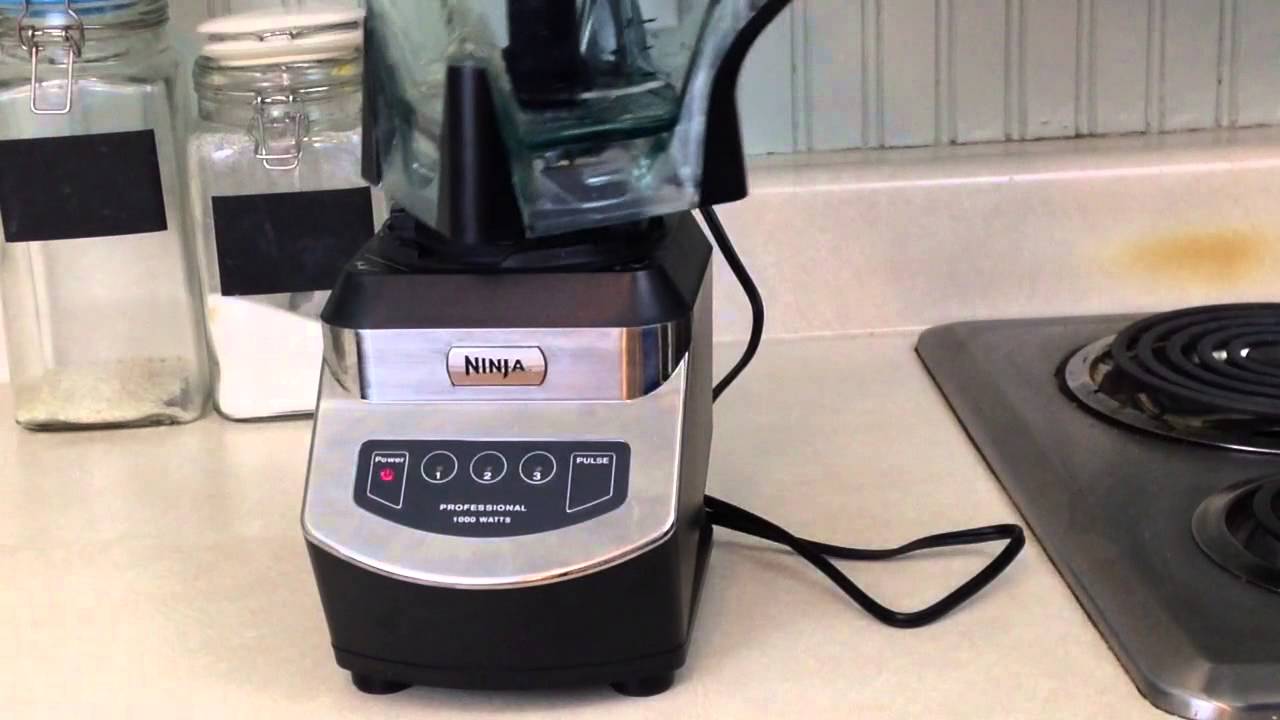
Credit: m.youtube.com
Frequently Asked Questions Of Ninja Blender Turns On But Won’t Blend
Why Is My Ninja Blender Turning On But Not Blending?
If your Ninja blender turns on but won’t blend, it may be due to overloading, dull blades, or a faulty motor. Check the blade assembly, ensure proper assembly, and avoid overfilling the blender for optimal blending results.
What Should I Do If My Ninja Blender Won’t Blend?
If your Ninja blender won’t blend, start by checking the power supply, then inspect the blades for any obstructions. Make sure the lid is securely closed and the pitcher is properly aligned with the base. If the issue persists, contact customer support for assistance.
How Do I Troubleshoot My Ninja Blender’s Blending Issues?
To troubleshoot blending issues with your Ninja blender, ensure the pitcher is locked in place, the lid is secured, and the ingredients are not overfilling the pitcher. If the blades are spinning but not blending, try using the pulse function or pausing and stirring the ingredients.
Can The Blender Settings Affect The Blending Performance?
Yes, adjusting the speed and pulse settings on your Ninja blender can have a significant impact on its blending performance. Experiment with different settings to achieve the desired consistency and texture for your blend.
Conclusion
If your Ninja Blender is experiencing issues where it turns on but won’t blend, there could be a few simple solutions. Check the blender’s power source, ensure that the pitcher is properly assembled, and make sure the blades are not jammed.
Additionally, consider contacting Ninja customer service for further assistance. By troubleshooting these common causes, you can get your blender up and running smoothly again in no time. Remember, maintaining your appliance regularly can prevent these issues in the future. Happy blending!
As an Amazon Associate, I earn from qualifying purchases.





