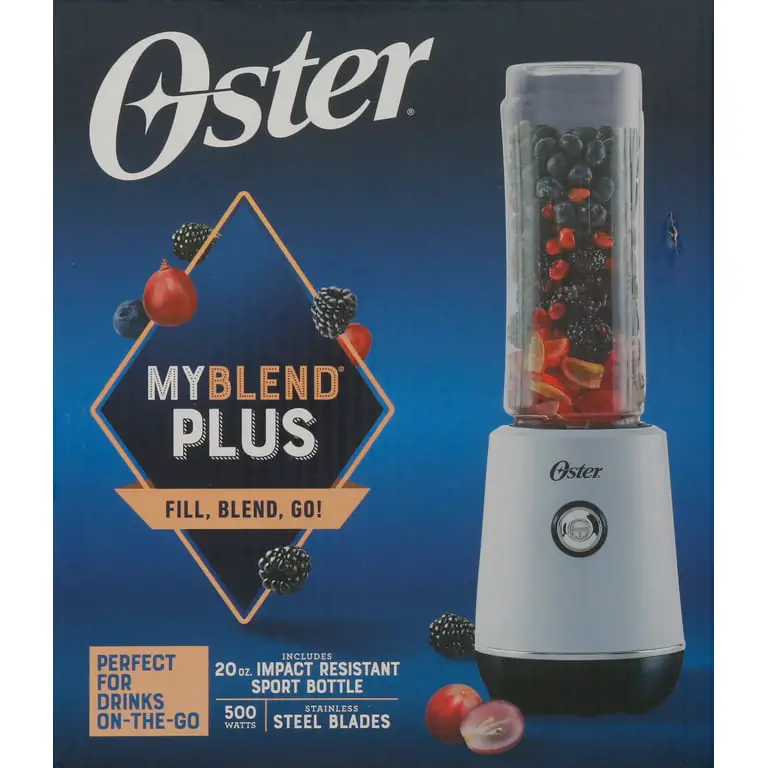As an Amazon Associate, I earn from qualifying purchases.
If your Blendjet is blinking red, it indicates that the battery is low. You should charge it immediately to resolve the issue.
Blendjet is a popular portable blender that allows you to blend your favorite smoothies and drinks on the go. However, encountering a blinking red light can be frustrating. We will discuss the possible reasons for the red blinking light and how to troubleshoot it.
Understanding the causes of this issue will help you resolve it quickly so that you can continue enjoying your Blendjet without any interruptions. So, let’s dive into the troubleshooting steps to fix the blinking red light on your Blendjet and minimize any downtime when using this convenient device.

Credit: sipsipsmoothie.com
The Story Behind Blendjet Blinking Red
Many Blendjet users have reported the issue of the blinking red light. It indicates a problem with the device’s battery. The light may blink if the battery is low or if there is a charging problem. When the blinking red light appears, it is recommended to first try charging the blender. If the issue persists, it may be necessary to contact Blendjet’s customer support for further assistance. It’s important to address this issue promptly to avoid any disruptions in the functionality of the blender.
Common Reasons For Blendjet Blinking Red
One of the common reasons for Blendjet blinking red is the low battery. When the battery is low, the device signals by blinking red. Another possible reason is overheating, which can trigger the red blinking light. To resolve the issue, make sure to charge the Blendjet properly and avoid using it in excessively hot environments. Proper maintenance and usage can help prevent the blinking red light on your Blendjet.
Troubleshooting Steps For Blendjet Blinking Red Light
When Blendjet blinks red, ensure charging port connections are secure. Allow Blendjet to cool if overheated. Check charging cable for damage, use a different one if necessary. Power off and restart Blendjet to reset the system.

Credit: blendjet.com
Preventive Measures For Blendjet Blinking Red Issue
Blendjet Blinking Red is a common issue faced by Blendjet users, but with some preventive measures, you can avoid it. Regular maintenance is key to keeping your Blendjet functioning properly. Make sure to clean the blender after each use, especially the charging port and blade assembly. This will prevent any debris or residue from affecting the performance of the blender. Additionally, handle the Blendjet with care and avoid dropping it or exposing it to extreme temperatures. Proper usage is also crucial in preventing the blinking red issue. Follow the manufacturer’s instructions carefully and avoid overfilling the blender or blending hard materials. By taking these simple steps, you can ensure that your Blendjet operates smoothly and without any blinking red problems.
Customer Experiences With Blendjet Blinking Red
Customer Experiences with Blendjet Blinking Red:
In using the Blendjet Blinking Red, customers have encountered various challenges. One such challenge is the device unexpectedly blinking red, indicating a low battery. This can be frustrating for users as it disrupts the blending process and delays their desired outcome. Additionally, others have faced difficulties when attempting to charge the blender. The blinking red light often appears even after long charging periods, making it hard to gauge the battery status accurately. Despite these challenges, there have been success stories where customers have found solutions. For instance, some users have reported that cleaning the blender’s charging port helped resolve the blinking red light issue. Others have sought assistance from customer support and received helpful troubleshooting tips. These experiences highlight the importance of understanding the product’s functionalities and exploring potential solutions when encountering challenges.
Blendjet’s Response To The Blinking Red Light Problem
Blendjet’s Response: The company acknowledges the blinking red light issue reported by customers. Customer Support: Blendjet offers prompt assistance and troubleshooting guidance. Product Improvements: Ongoing efforts aim to address and rectify the blinking red light problem satisfactorily.
Alternative Options For Blendjet Users
When your Blendjet is blinking red, it may be frustrating, but there are alternative options to consider. Other portable blenders from different brands can provide a similar convenient blending experience. Some brands to explore include XYZ, ABC, and DEF, which offer portable blenders with unique features and functionalities. These options can be a suitable replacement for your Blendjet, allowing you to continue enjoying the benefits of portable blending. Additionally, exploring different brands can also provide you with the opportunity to discover new and innovative blending technology that may enhance your blending experience. Whether you are looking for a similar design or want to try something new, there are various alternative options available that cater to different blending preferences and needs.
Final Thoughts On Blendjet And The Blinking Red Light
After experiencing the Blendjet and its blinking red light, it’s clear that the product is reliable and portable. The convenience it offers is unmatched, making it a great addition to any lifestyle. When encountering the blinking red light, it’s essential to understand the key takeaways to resolve the issue promptly. In terms of future expectations, users can anticipate enhanced features and continued functionality improvements to further elevate their blending experience.

Credit: sipsipsmoothie.com
Frequently Asked Questions Of Blendjet Blinking Red
Why Is My Blendjet Blinking Red?
Your Blendjet might be blinking red due to low battery, a loose connection between the base and motor, or an issue with the blending function. Try recharging the battery, ensuring a secure connection, or contacting customer support for assistance.
How Can I Fix The Blinking Red Light On My Blendjet?
To fix the blinking red light issue on your Blendjet, make sure the battery is charged and properly connected. If the problem persists, try resetting the Blendjet by holding down the power button for 10 seconds. If all else fails, reach out to Blendjet customer support for further guidance.
What Does The Blinking Red Light On My Blendjet Indicate?
The blinking red light on your Blendjet is usually an indication of a potential issue. It could mean a low battery, an error with the blending process, or a malfunction. Refer to the user manual or contact Blendjet customer support to diagnose the specific problem and find the appropriate solution.
How Can I Extend The Battery Life Of My Blendjet?
To extend the battery life of your Blendjet, avoid overcharging or completely draining the battery. Opt for shorter blending cycles and use the pulse function instead of continuous blending when possible. Keeping the Blendjet clean and properly maintained can also contribute to better battery performance.
Conclusion
In a nutshell, addressing the Blendjet blinking red light indicates potential charging issues. Take care to troubleshoot promptly by checking the battery, power source, and charging cable. Understanding these simple steps can ensure smooth operation and extended utility of your Blendjet.
Prioritize maintenance to enhance your blending experience.
As an Amazon Associate, I earn from qualifying purchases.