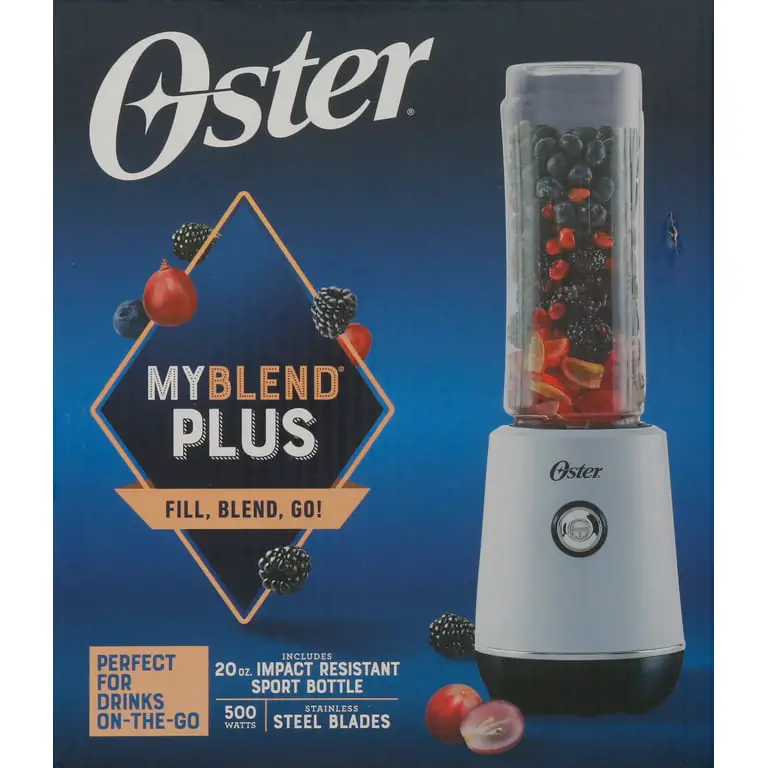As an Amazon Associate, I earn from qualifying purchases.
If the problem persists, it may require professional repair to resolve the buzzing noise. Dealing with a Kitchenaid dishwasher that is suddenly emitting a buzzing noise can be both frustrating and concerning. The constant sound can disrupt the peace in your home and indicate an underlying problem with the appliance.
In this blog post, we will explore the possible reasons behind your Kitchenaid dishwasher making a buzzing noise and provide you with practical solutions to address the issue effectively. By understanding the potential causes and troubleshooting steps, you can restore your dishwasher to its optimal functioning and enjoy a quiet kitchen once again.
Introduction To The Buzzing Dilemma
KitchenAid dishwashers are renowned for their efficiency and reliability. However, an unexpected buzzing noise can disrupt the tranquility of your kitchen. Identifying the root cause of this annoyance is essential to restore the serenity of your home. Let’s delve into the common causes of dishwasher noises and understand why addressing buzzing sounds promptly is crucial.
Common Causes Of Dishwasher Noises
- Loose or Faulty Pump
- Debris in the Chopper Blade Assembly
- Worn Out Wash Arm Bearing Ring
- Defective Motor
Why Address Buzzing Sounds Promptly
Resolving buzzing noises promptly is imperative to prevent potential damage to the dishwasher’s components. Timely intervention can mitigate the risk of extensive repairs and ensure the uninterrupted functionality of your KitchenAid dishwasher. Ignoring the buzzing dilemma may lead to escalated issues, ultimately impacting the appliance’s performance and longevity.
Initial Troubleshooting Steps
KitchenAid dishwashers are known for their reliability and efficiency, but if you’re experiencing a buzzing noise coming from your dishwasher, it can be both frustrating and concerning. Before seeking professional help, there are initial troubleshooting steps you can take to identify and potentially resolve the issue.
Safety First: Unplugging Your Dishwasher
Before performing any troubleshooting steps, ensure the safety of yourself and the appliance by unplugging the dishwasher from the power source. This precautionary measure reduces the risk of electrical shock and allows for safe inspection of the dishwasher’s components.
Identifying The Buzzing Sound’s Origin
To pinpoint the origin of the buzzing sound, start by examining the dishwasher’s various components. Check for any loose items or debris that may be causing the noise. Inspect the dishwasher’s interior, including the racks, spray arms, and filter, to ensure nothing is obstructing their movement. Additionally, pay close attention to the motor, pump, and drain impeller, as these are common sources of buzzing sounds in dishwashers.
Simple Fixes You Can Try
When your Kitchenaid dishwasher starts making a buzzing noise, it can be both annoying and concerning. However, before calling for professional help, there are some simple fixes you can try to resolve the issue on your own. These quick troubleshooting steps may help eliminate the buzzing noise and get your dishwasher back to its quiet, efficient operation.
Tightening Loose Components
If your Kitchenaid dishwasher is making a buzzing noise, one of the first things to check for is any loose components. Start by inspecting the dishwasher’s exterior panels, door, and the area around the control panel. Tighten any loose screws or fasteners that may be causing the buzzing sound. Additionally, check the dishwasher’s interior for any loose utensils, dishes, or racks that could be vibrating during the wash cycle. Making sure everything is secure can help eliminate the source of the buzzing noise.
Clearing Food Particles And Debris
Another common cause of a buzzing noise in a Kitchenaid dishwasher is the presence of food particles and debris in the dishwasher’s drain, filter, or spray arms. Clear any food particles, hard water deposits, or debris that may be obstructing the dishwasher’s components. Remove the dishwasher’s filter and clean it thoroughly, ensuring there are no blockages that could be causing the buzzing noise. Also, check the spray arms for any obstructions and remove any debris that could be causing the noise.
Inspecting The Wash Pump Motor
To address a Kitchenaid dishwasher making a buzzing noise, inspect the wash pump motor. Check for any debris or blockages causing the noise. Clean or replace the motor if necessary for smoother dishwasher operation.
Inspecting the Wash Pump Motor Is your Kitchenaid dishwasher making a buzzing noise during operation? It could be due to a faulty wash pump motor. The wash pump motor is responsible for circulating water throughout the dishwasher to clean your dishes. In this section, we will discuss the signs of a faulty wash pump motor and provide DIY motor inspection tips.
Signs Of A Faulty Wash Pump Motor
How can you tell if your wash pump motor is faulty? Here are some signs to look out for:
- Buzzing or humming noise during operation
- Failure to clean dishes properly
- Water not circulating in the dishwasher
- Leaking water from the bottom of the dishwasher
If you notice any of these signs, it may be time to inspect the wash pump motor.
Diy Motor Inspection Tips
Before calling a professional, there are a few things you can do to inspect the wash pump motor yourself. Here are some DIY motor inspection tips:
- Turn off power to the dishwasher by unplugging it or turning off the circuit breaker.
- Remove the lower access panel to locate the wash pump motor.
- Check for any obstructions or debris that may be blocking the motor.
- Inspect the motor for any visible damage or wear and tear.
- Test the motor for continuity using a multimeter.
- If the motor fails any of these tests, it may need to be replaced.
Inspecting the wash pump motor can help diagnose the source of the buzzing noise and ensure your dishwasher is working properly. If you are unsure about inspecting the motor yourself, it is always best to consult a professional for assistance.
Checking The Water Inlet Valve
To troubleshoot a Kitchenaid dishwasher making a buzzing noise, check the water inlet valve for any blockages or debris. Clean or replace the valve if necessary to resolve the issue and restore the dishwasher’s proper functioning.
If your Kitchenaid dishwasher is making a buzzing noise, it can be frustrating and concerning. One of the most common causes of this problem is a faulty water inlet valve. Checking the water inlet valve is the first step to resolving the issue. In this section, we will guide you through the process of locating the inlet valve and resolving valve-related buzzing sounds.
Locating The Inlet Valve
The water inlet valve controls the water flow into your dishwasher. It is usually located at the bottom of the dishwasher, behind the kickplate. To locate the inlet valve, follow these steps:
- Disconnect the dishwasher from the power source.
- Remove the kickplate by unscrewing the screws or pressing the clips.
- Locate the water inlet valve, which is connected to the water supply line.
Once you have located the inlet valve, you can move on to the next step.
Resolving Valve-related Buzzing Sounds
If the buzzing sound is coming from the water inlet valve, you can try the following solutions:
- Check the valve screen: The valve screen can get clogged with debris, which can cause the valve to buzz. Remove the screen and clean it with a brush or a toothpick.
- Check the valve solenoid: The solenoid is an electromagnet that controls the valve. If it is faulty, it can cause the valve to buzz. Use a multimeter to test the solenoid for continuity. If it fails the test, replace the solenoid.
- Check the valve coil: The valve coil is another component that can cause buzzing sounds if it is faulty. Test the coil for continuity using a multimeter. If it fails the test, replace the coil.
If none of these solutions work, you may need to replace the entire water inlet valve. Contact a professional technician for assistance. In conclusion, checking the water inlet valve is a crucial step in resolving buzzing sounds in your Kitchenaid dishwasher. By following the steps outlined in this section, you can locate the inlet valve and try different solutions to fix the issue. Remember to always disconnect the dishwasher from the power source before attempting any repairs.

Credit: advanceappliance.com
Dealing With A Malfunctioning Drain Pump
Kitchenaid dishwashers are known for their reliability, but a buzzing noise can indicate a malfunctioning drain pump. Dealing with a malfunctioning drain pump is crucial to keep your dishwasher running smoothly. In this section, we’ll explore the symptoms of drain pump issues and the steps to address these malfunctions.
Symptoms Of Drain Pump Issues
If your Kitchenaid dishwasher is making a buzzing noise, it could be a sign of a malfunctioning drain pump. Other symptoms of drain pump issues include:
- Water not draining properly
- Unusual sounds during the drain cycle
- Visible damage or debris in the drain pump
Steps To Address Drain Pump Malfunctions
Addressing drain pump malfunctions can help resolve the buzzing noise and ensure proper dishwasher functionality. Follow these steps to address drain pump issues:
- Turn off the dishwasher and unplug it from the power source.
- Inspect the drain pump for any visible damage or debris.
- Clean the drain pump and remove any obstructions that may be causing the buzzing noise.
- Check the drain hose for clogs or kinks and clear any blockages.
- Restart the dishwasher to see if the buzzing noise has been resolved.
When To Replace Parts
When your Kitchenaid dishwasher starts making a buzzing noise, it may indicate worn-out parts. Watch for signs like decreased performance or unusual sounds to know when to replace components for optimal functioning. Regular maintenance can prevent such issues and extend your appliance’s lifespan.
When to Replace Parts When your Kitchenaid dishwasher starts making a buzzing noise, it’s essential to determine which parts may need replacing. Determining Part Wear and Tear is crucial to keeping your dishwasher running smoothly. Look for signs of corrosion, wear, or damage to the various components. Additionally, check for any loose or worn out parts that could be causing the buzzing noise. Now, let’s delve into the specifics of the parts that may need replacement and how to go about it.
Determining Part Wear And Tear
To identify worn or damaged parts, inspect the dishwasher’s spray arm, pump motor, and water inlet valve. Check for cracks, warping, or any visible signs of wear. Guide to Replacing Dishwasher Parts is essential for maintaining the efficiency of your appliance. Look for any build-up of debris or foreign objects that may be obstructing the smooth functioning of these components. Additionally, listen for any unusual sounds or vibrations that could indicate a malfunctioning part.
Guide To Replacing Dishwasher Parts
When replacing dishwasher parts, refer to the manufacturer’s manual for specific instructions. Prioritize safety by disconnecting the power supply and water source before proceeding. Begin by removing the affected component, whether it’s the spray arm, pump motor, or water inlet valve. Utilize an ordered list to keep track of the steps involved in the replacement process. Clean the area thoroughly before installing the new part to ensure optimal performance. In conclusion, understanding when to replace parts in your Kitchenaid dishwasher is essential for maintaining its functionality. By assessing wear and tear and following a guide for part replacement, you can address the buzzing noise and restore your dishwasher’s efficiency.

Credit: m.youtube.com
Seeking Professional Help
Seeking professional help for a buzzing Kitchenaid dishwasher can ensure a quick and effective resolution to the issue. When DIY attempts have failed, or the problem seems complex, a qualified appliance repair technician can provide the expertise needed to get your dishwasher back to its optimal condition.
Recognizing The Limits Of Diy
Attempting to resolve a buzzing noise in a Kitchenaid dishwasher through DIY methods may be tempting, but it’s crucial to recognize the limitations of this approach. While simple issues like cleaning the filter or removing debris from the drain may be within reach, more complex problems, such as motor or pump malfunctions, require specialized knowledge and tools that a professional technician can offer.
Finding A Qualified Appliance Repair Technician
When seeking professional help for your Kitchenaid dishwasher, finding a qualified appliance repair technician is essential. Look for technicians who are certified and experienced in handling Kitchenaid appliances. Verify their credentials and ensure they have a reputation for delivering high-quality service. Additionally, inquire about their availability to address the buzzing noise in your dishwasher promptly.
Preventive Measures For The Future
When dealing with a Kitchenaid dishwasher making a buzzing noise, taking preventive measures is essential to avoid similar issues in the future. By following routine maintenance tips and avoiding common dishwasher misuses, you can ensure the longevity and efficient performance of your appliance.
Routine Maintenance Tips
- Regularly clean the dishwasher filter to prevent debris buildup.
- Inspect and tighten hose connections to avoid leaks and strange noises.
- Run a cleaning cycle with vinegar to eliminate any mineral deposits.
- Check the spray arms for clogs and ensure proper rotation during cycles.
Avoiding Common Dishwasher Misuses
- Avoid overloading the dishwasher, as it can lead to poor cleaning and loud noises.
- Use the appropriate amount of detergent to prevent excess suds and buildup.
- Scrape off excess food residue before loading dishes to avoid clogs.
- Avoid washing items that are not dishwasher-safe to prevent damage.

Credit: advanceappliance.com
Conclusion: Restoring Peace In The Kitchen
Kitchenaid dishwashers making a buzzing noise can disrupt the tranquility of your kitchen space. By following these simple steps, you can restore peace to your kitchen.
Recap Of Quick Fixes
- Check for loose items in the dishwasher.
- Inspect the drain pump for debris.
- Ensure the spray arm is not blocked.
Emphasizing Regular Dishwasher Care
- Clean the dishwasher filter monthly.
- Run an empty dishwasher cycle with vinegar.
- Check and clean the spray arms periodically.
Frequently Asked Questions
Why Is My Kitchenaid Dishwasher Buzzing?
A buzzing KitchenAid dishwasher may indicate a faulty motor or pump. Contact a technician for repair.
Why Is My Dishwasher Making A Weird Buzzing Sound?
A weird buzzing sound from your dishwasher could be due to a faulty motor or pump. Check for any loose parts or debris. If the issue persists, it’s best to have a professional inspect and repair the appliance. Regular maintenance can also prevent such problems.
Why Does My Kitchenaid Dishwasher Make A Groaning Noise?
A groaning noise from your KitchenAid dishwasher may indicate a faulty pump motor or worn-out bearings. Check for any obstructions in the pump and motor assembly. If the problem persists, consult a professional technician for further diagnosis and repair. Regular maintenance can help prevent such issues.
Why Does My Kitchenaid Dishwasher Make A Gurgling Sound?
A gurgling sound in your KitchenAid dishwasher may be due to a clogged drain or a malfunctioning pump. Check for blockages and ensure the drain hose is properly installed. If the issue persists, consult a professional for further inspection and repairs.
Conclusion
Addressing a buzzing noise in your Kitchenaid dishwasher is crucial. Regular maintenance and quick fixes can often resolve the issue. Remember, timely attention to unusual sounds can prevent more significant problems down the line. Keep your kitchen running smoothly by addressing the buzzing promptly. if you want to check out our more blender guide article.
As an Amazon Associate, I earn from qualifying purchases.